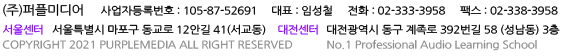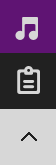Worksurface Operator
Worksurface Operator
Avid의 Pro Tools 워크서페이스 (이더넷 기반)는 유명한 프로 전문가들이 가장 많이 선택하는 시스템으로서 뛰어난 효율성을 선사하며 창작 과정의 새로운 지평을 열었습니다. C|24, D-Command 및 D-Control에 관한 워크서페이스 교육 과정에서는 풍부한 기능을 심도 깊게 다루기 때문에 믹싱의 퀄리티를 더욱 높여 드립니다. 워크서페이스 교육 과정은 C|24, D-Command 또는 D-Control에 관한 Pro Tools 워크서페이스 오퍼레이터 온라인 시험 준비에 기반이 됩니다.
Pro Tools Worksurface Operator 자격증 취득 조건
- - 100 및 200 레벨 과정 및 프로젝트/실습 모두 이수
- - 각 교육 과정과 시험 통과
혜택
C|24, D-Command 또는 D-Control 워크서페이스 오퍼레이터가 되면 개별 워크서페이스와 더불어 Pro Tools와 워크서페이스 간의 통합된 통찰력과 지식을 갖출 수 있습니다.
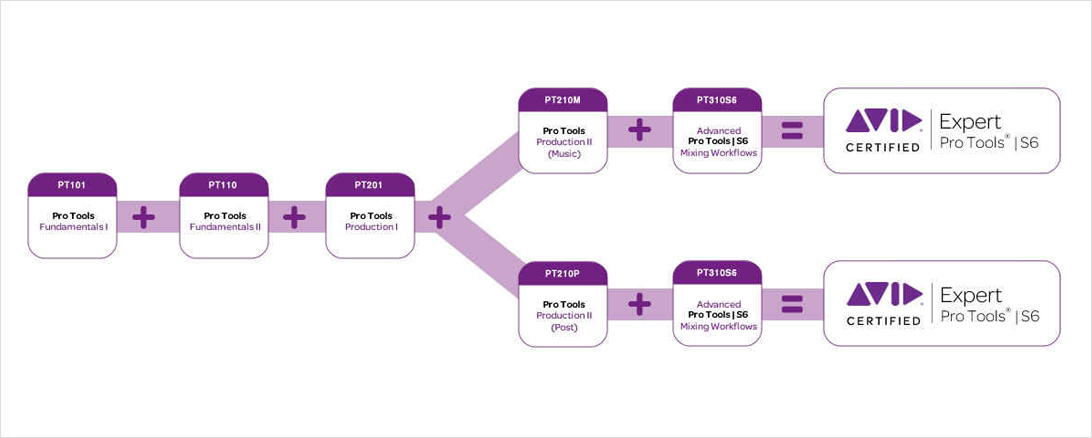
프로툴스 Work Surface과정 커리큘럼
Lesson 1
Pro Tools |S6 Overview-
What Is Pro Tools |S6?
Pro Tools |S6 Hardware Configurations
Automation Module Overview
Channel Strip Basics
Basic Surface Navigation
Lesson 2
Working with the Master Module-
Session Navigation from the Master Module
Working with Tracks from the Master Module
The Attention Track Editor
Advanced Editing Features and Use of Function Graphs
Practical Challenges/Tasks
Lesson 3
IO and Routing Assignments-
Assigning Output Busses from the S6 Surface
Assigning Outputs in Expand Mode
Assigning Inputs from the S6 Surface
Assigning Inputs in Expand Mode
Working with Remote Microphone Preamps
Lesson 4
Working with Panning and Sends-
Working with Pans
Working with Pans in Expand Mode
Working with Sends
Working with Sends in Expand Mode
Viewing Send Parameters on the Display Modules
Lesson 5
Working with Inserts and Plug-Ins-
Working with Plug In Inserts
Working with Inserts in Expand Mode
Working with Dynamics Inserts
Working with EQ Inserts
Working with HEAT
Lesson 6
Editorial Functions and Techniques-
Working with MIDI and Instrument Tracks
Transport and Jog Wheel Functions
Memory Locations
Editing Clips from the S6
Working with Edit Mode in Expand Mode
Lesson 7
Advanced Navigation-
Navigation across Multiple Workstations
Layouts
Working with Mix and Edit Groups
Working with VCAs
Working with VCA Spill
Lesson 8
Automation and the S6-
Enabling Automation Modes with the S6
Writing Automation with S6
Latch Prime
Join and Auto Join Modes
Mute Extend
Lesson 9
Advanced Automation Workflows-
Trim Automation
VCA Master Automation
Preview Mode
Capture Mode
Snapshots
Lesson 10
S6 Soft Keys and the Soft Key Editor-
S6 Soft Keys
The Soft Key Editor
The Default Soft Keys
Master Module
Automation Module